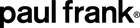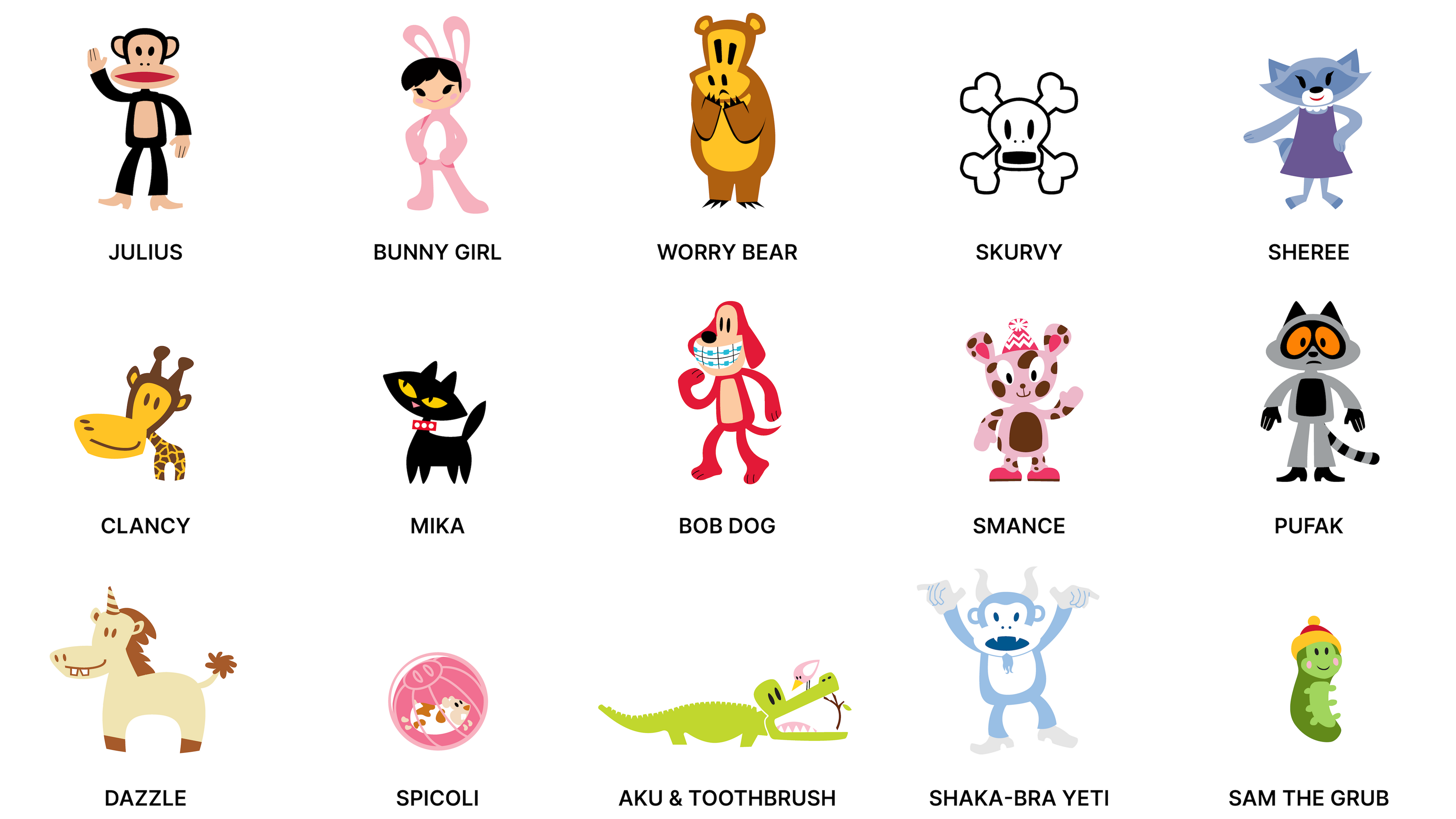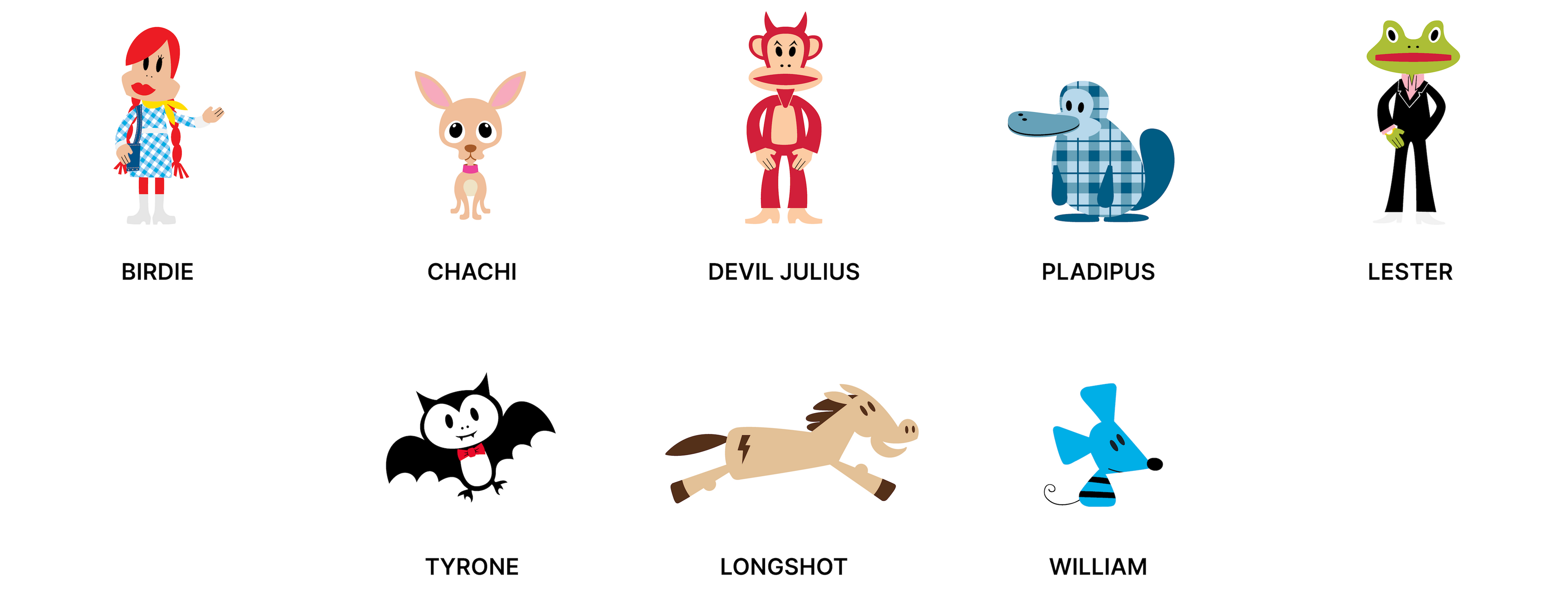Paul Frank Wholesale Section: Registration & Checkout Guide
I. Wholesale Membership Registration Process
Step 1: Navigate to the Registration Page
-
Click the "WHOLESALE" link at the top of the website to enter the Wholesale section.
-
Under the login area, locate the section "Not a wholesale member yet?"
-
Click the "Register for wholesale" button within that section.

Step 2: Complete the Signup Form
-
You will be taken to the "Signup for Wholesale" form page.
-
Completely fill out all required fields in the form, including:
-
Primary Contact Details: Name, Email, Title, etc.
-
Business Details: Address, City, Postal Code, Country, Company Name, Website, Phone, etc.
-
-
At the bottom of the form, check the box for “I agree to receive marketing emails”.
-
Click the "Submit" button.


Step 3: Await Approval Notification
-
After submitting your details, your application will be reviewed.
-
You will be notified via email once your account is approved.
II. Wholesale Member Login Process
Step 4: Initiate Login
-
Click the person icon or the "Log in" button in the top right corner of the site.
-
On the login screen that appears, enter the Email address you used for registration.
-
Click "Continue".
Step 5: Enter Verification Code
-
Check the inbox of the email address you used for registration for the latest login verification email.
-
Copy and paste the received 6-digit code into the input field.
-
Click "Submit" to complete the login.
III. Wholesale Shopping & Checkout Process
Step 6: Start Shopping in the Wholesale Section
-
Once successfully logged in, click the "WHOLESALE" link at the top navigation bar.

-
In the Wholesale section, you can browse products and add items to your "Wholesale cart" at wholesale pricing.
Step 7: Cart Review and Checkout
-
After adding all necessary items to your cart, navigate to the "Wholesale cart" page.
-
Verify your items and quantities are correct (as shown in step 8.png), and then click the "Proceed to checkout" button on the bottom right.
Step 8: Fill in Address & Select Payment Method
-
On the checkout page, complete all required shipping address information.
-
Under the Payment section, select “Bank Deposit” as your payment method.
Step 9: Final Confirmation and Shipping
-
After completing the checkout steps, you must proceed with the Bank Transfer as instructed.
-
Please Note: Your order will only be processed for shipment after we have verified receipt of the funds.